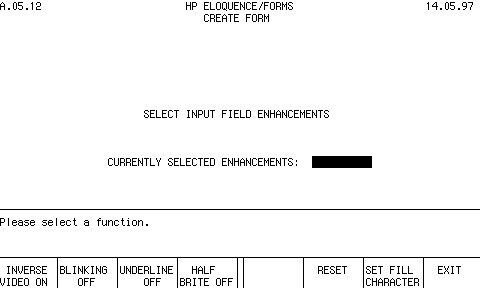






2 Creating Forms
For example, assume that the enhancement for input fields is inverse video and the fill character is a blank. To change the enhancements or fill character, you press the INPUT ENHNCMNTS softkey. The following information is shown on your display:
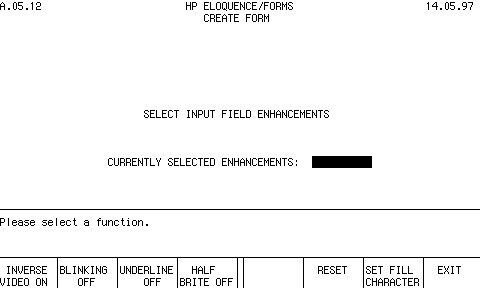
SET FILL CHARACTER -- Allows you to change the fill character. A fill character is used to indicate fields while the form is being created. The character is replaced by blanks when the form is stored. You will be asked to enter the fill character. The character will appear in the field next to CURRENTLY SELECTED ENHANCEMENTS after you press RETURN. You may change this character as many times as you wish by pressing this softkey again and entering a new character.
INVERSE VIDEO, BLINKING, UNDERLINE and HALF BRGHT -- Toggled on and off. The on or off state is displayed. In this example INVERSE VIDEO is on, BLINKING is off, UNDERLINE is off, and HALF BRGHT is off.
RESET -- Changes the enhancements and fill character to the value they had when the input, output, or input/output enhancement key was pressed.
EXIT -- When you are satisfied with the selected enhancement, press the EXIT softkey to return to the initial menu.