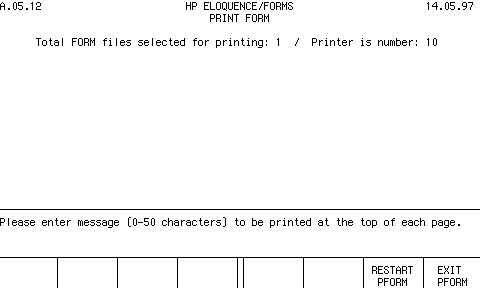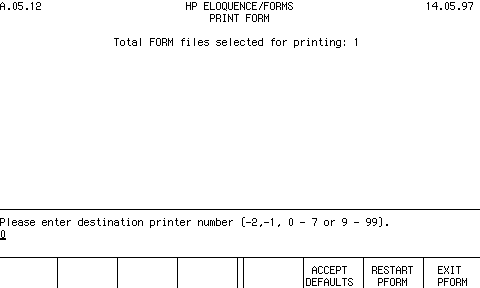






6 Printing Forms
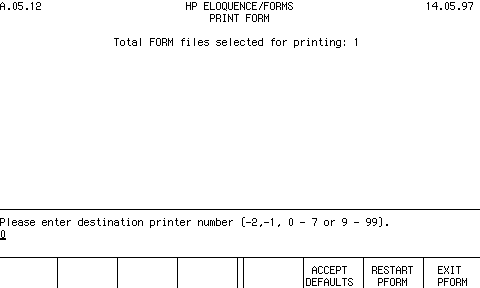
Enter the printer number. Note that forms cannot be printed on the terminal. (To view the form on the terminal use MFORM.)
ACCEPT DEFAULTS -- immediately prints one copy of the form using default fill characters but without headers. The Without Order version is printed (refer to page 64 ). If you run PFORM and change the defaults then return to this menu, the current defaults are those you set. Exiting the program resets the defaults.
RESTART PFORM -- returns to the multiple forms menu.
EXIT PFORM -- exits the program without printing any forms.
When you have selected the printer, the following screen appears to request the desired number of lines per page for the printout:
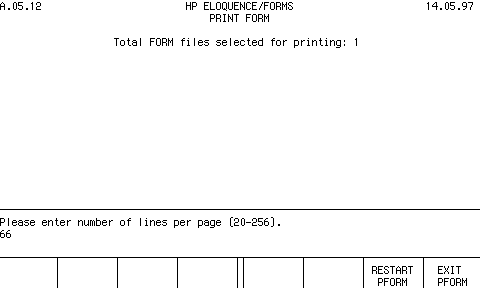
The default number of lines per page is 66. If you do not enter another value, this default value will be used by PFORM.
When you have selected the number of lines per page, you may also enter a message to be printed along with the form at the top of every page. The following screen will appear to request the entering of the optional message: