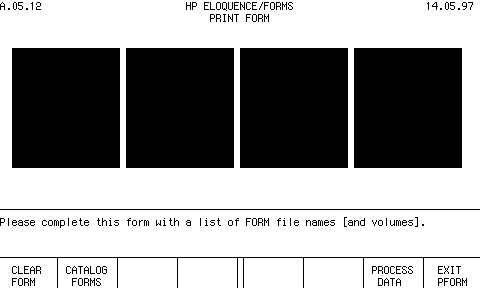






6 Printing Forms
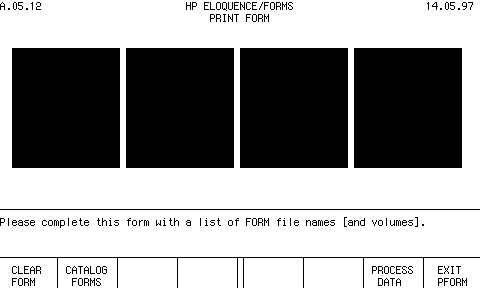
You may enter each file name and volume or press CATALOG FORMS to display selected file names automatically.
CLEAR FORM -- clears the form for new entries.
CATALOG FORMS -- asks for a file key (first letter(s) of the file name) and/or a volume.
When the CATALOG FORMS softkey is pressed, the following screen is displayed:
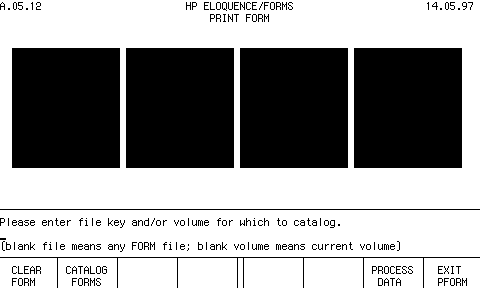
If only a volume is specified, either a comma precedes the volume name or a colon precedes a unit specifier. A blank volume indicates the current MSI.
All form files with the correct file key and on the specified volume are displayed, as shown by the following screen:

You may use the edit keys (CLEAR, INSERT, etc.) to add or delete files from the list.
PROCESS DATA -- when the list is complete press this softkey. A new menu is displayed for printer selection.
EXIT PFORM -- exits the program without printing any forms.