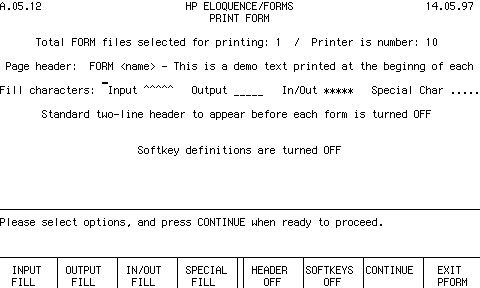






6 Printing Forms
You may also select a character to be used as a fill character for the different types of fields. If a blank is entered, blanks are printed.
After the printer and message are selected, the following menu allows these character selections:
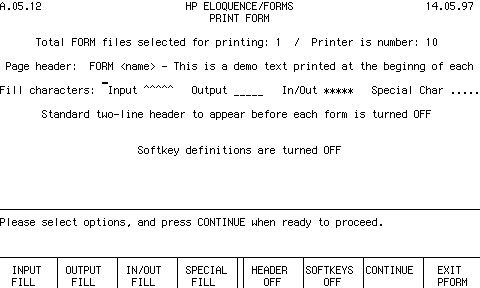
The default values for all fill characters are shown on the menu.
INPUT FILL -- changes the default printer input field fill character.
OUTPUT FILL -- changes the default output field fill character.
IN/OUT FILL -- changes the default input/output field fill character.
SPECIAL FILL -- changes the default character which appears anywhere on the form (except in fields) where a non-printable character appears.
HEADER OFF -- enters or modifies a two-line header to be printed above each form. The softkey definition changes to HEADER ON. If pressed a second time, it returns to its initial definition.
SOFTKEYS OFF -- enters softkey definitions to be printed below each form.
CONTINUE -- selects the version of the forms to be printed.
EXIT PFORM -- exits the program without printing any forms.