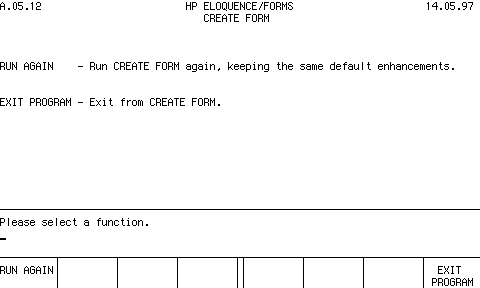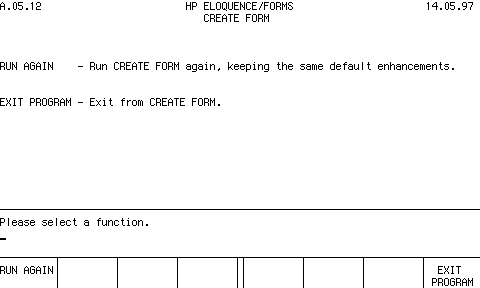2 Creating Forms
Store the Form
When the STORE FORM softkey is pressed, you are asked for the name of the form. You specify the form file name which may include a unit specifier or volume label. If a file by that name already exists, you are asked if the old file is to be purged. If you answer no, you will be asked for a new file name. If you answer yes and the file is unprotected, a purge will be performed and the new form will be stored. If the file is protected, you cannot overwrite it.
After the form is stored, the keys become defined as follows:
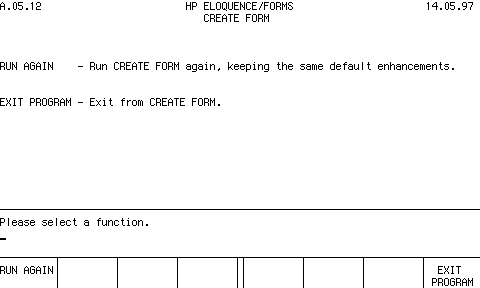
If you wish to create another form, press RUN AGAIN. The keys become defined as they were when the program was first run. These keys are shown earlier in this section. The display enhancements are defined as you set them.
If you wish to exit the program, press EXIT.
Eloquence Forms Manual - 19 DEC 2002