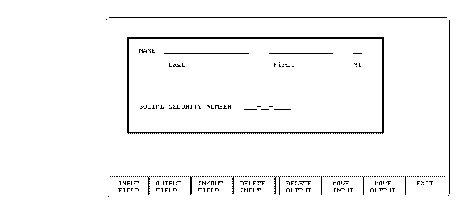






1 Introduction
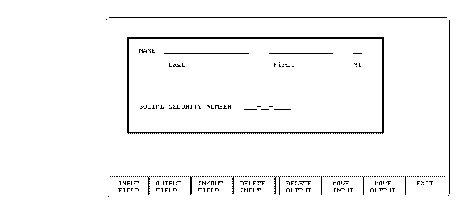
The user fills in the blanks, pressing either RETURN or TAB after each item. (The way in which the program is written will determine which of the two keys can be used. Refer to page 31 ). The cursor then moves automatically to the next item to be input.
A program can also output information to a form. Assume a program requests the number of hours an employee worked in a week. A form for this might look like the following:
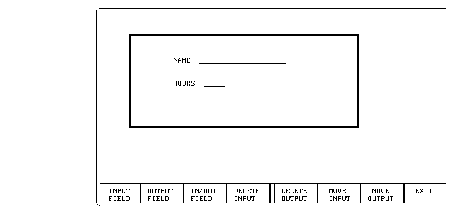
where the program fills in the name and the user fills in the hours.
The two previous examples show very simple forms; it may have been easier to use simple input and output statements. However, if more information about a topic is wanted, the form becomes the easier method. For example, assume a program keeps track of customer shipments. One form it uses could look as follows:
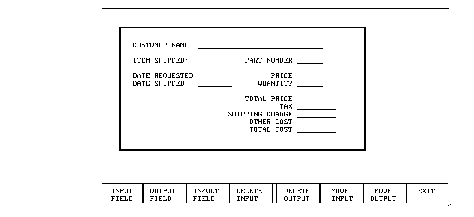
The program can display this form and prompt the user to fill it in. The program can read entries, then blank out the form and begin again.
A form can be created to look like a printed form currently in use. In this way, a user can easily type the information from a paper to an identical form displayed on a terminal.