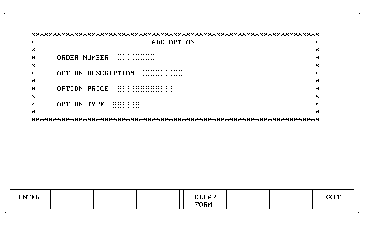






4 Modifying the Database
ADD item list
If you specify a data set in item list, then Query will ask you for each data item in the data set. Entries are added to one data set at a time. For example, suppose that you want to add a new entry to the OPTION data set, which consists of four data items: ORDER_NO, OPTION_DESC, OPTION_PRICE, and OPTION_TYPE. The following shows the initial command executed to add the new entry; it also shows Query's prompts and the supplied responses:
ADD OPTION OPTION ORDER_NO ? 190 OPTION_DESC ? Super Tire OPTION_PRICE ? 18 OPTION_TYPE ? 33 OPTION ORDER_NO ? _Query continues to prompt for new entries until the EXIT softkey is pressed. If you press EXIT before you have entered a value for every data in the list, then Query will not add any of the data item values to the database. For example:
ADD OPTION OPTION ORDER_NO ? 190 OPTION_DESC ? Super Tire OPTION_PRICE ? 18 OPTION_TYPE ? 33 OPTION ORDER_NO ? 200 OPTION_DESC ? EXIT _Order number 190 and its associated data items are added; however, order 200 is not added because the EXIT softkey was pressed before values for all four data items were supplied.
You can add specific data items in a data entry. The items not entered are given a null value (0 for numeric items and blank for alphabetic items). For example, the following shows a new addition to the OPTION data set. Notice that while the value "250" is supplied for ORDER_NO, nulls are supplied for the three remaining data items (a null is entered by simply pressing RETURN without typing in a value). The example also shows the result of executing FIND and LIST for this data entry:
ADD OPTION OPTION ORDER_NO ? 250 OPTION_DESC ? OPTION_PRICE ? OPTION_TYPE ? OPTION ORDER_NO ? FIND OPTION FOR OPTION.ORDER_NO="250" ** 1 entry found LIST OPTION OPTION OPTION OPTION ORDER_NO OPTION_DES OPTION_PRICE OPTION_TYPE ======== ========== ============ =========== 250 0 0Later, the REPLACE command can be executed to give OPTION_DESC, OPTION_PRICE, and OPTION_TYPE values. Note that the REPLACE command does not operate on key items. Therefore, you should not enter a null value for a key item.
You can add entries to detail data sets and manual master data sets but entries are added to an automatic master data set for you. Further, if you are adding a new key item to a detail data set and that item is pointed to by a manual master, then you must first add the new key item value to the manual master.
If you make an error in entering a value, you can either press EXIT to terminate the command (if the error was not made on the last data item in the list), or use the REPLACE command to change the value.
ADD item list FROM "form name [ volume spec ]"
The item list is a list of specific data items or data sets to which new values will be added.
NOTE: When using a form to add entries to a database, the number of items in the item list must equal the number of input fields on the form. (Arrays require one field for each element.) The form input order must correspond to the order of the data items in the input list.
NOTE: If a data set name is supplied in the item list, Query expects an input field on the form for each data item in the data set; again, the form input field order must correspond to the data item order in the data set.
form name is the name of a form file, stored on the volume specified by volume spec. The form is created using the Forms software. For information on creating forms, refer to the Eloquence Forms Manual.
When the ADD command is used in this way, the specified form is displayed and the softkeys take a new definition. For example:
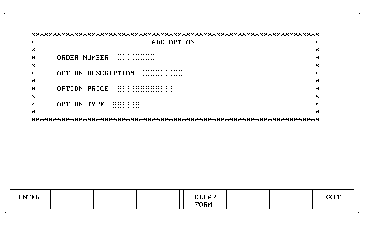
When the form is displayed, the cursor is placed in the first input field. Type in the correct information for that field; then press RETURN or TAB to move the cursor to the next input field. If you press RETURN at the last input field, Query prompts you to verify that the information typed in is correct. If it is, enter Y (yes). If not, enter N (no) and then re-enter any incorrect value. Once the form is correct and you press RETURN and Y, Query reads the form and adds the data item values to the database. Query then erases the entries, leaving a blank form so that you can continue to update the database. If you make a mistake and want to start over, press the CLEAR FORM softkey.
Pressing the ENTER softkey, at any input field, enters the data into the database without prompting you.
When you have made all the entries, press the EXIT softkey.