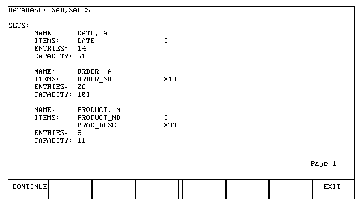






2 Getting Started
INFO RETURN
The function of the INFO command is to list a modified schema. The information is listed to the current output device (the device specified with the OUTPUT TO command); if no output device has yet been specified, the information is listed on the display. For example, the listing for the database SAD would appear as follows:
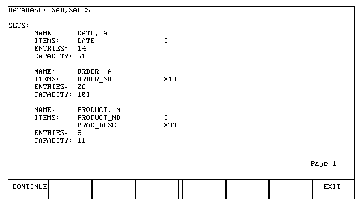
Note the CONTINUE softkey. Since the entire listing won't fit on one display page. Query pauses after each page. Press the CONTINUE softkey to display the next page of information.
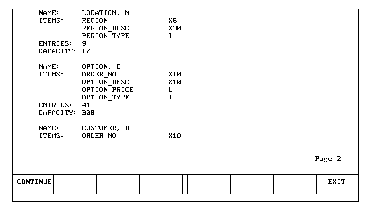
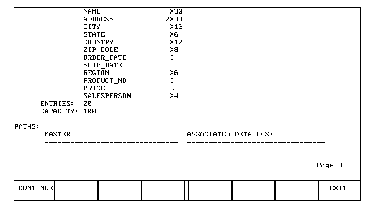
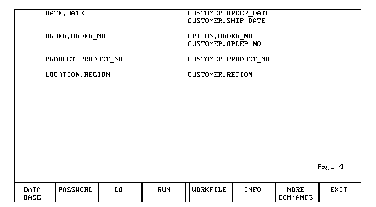
This first line displays the name of the database and the volume on which it is located. The next set of lines gives you the name and type of each data set. The item names, the number of entries currently in the data set and the maximum capacity of the data set are listed. The third set of lines lists the data paths between data sets. In the database SAD, six data paths exist.
You can compare this listing with the SAD database schema listed in page 9 . Note that the INFO listing does not show the database passwords. It does show the number of entries that have been made to the data set and shows the paths between master and detail data sets.