 The Eloquence Development Environment
The Eloquence Development Environment
ASCII DLG Plug-In Application Properties
This document defines the Application properties of the
DLG Plugin. It is called from the
Dialog Plugin Configuration
in the Application Propeties.
The integrated dialog editor uses plugin modules to handle various
dialog formats. A plugin is responsible for loading and storing
the resource file and translate it into or from the internal editor
format. When the IDE is started, it locates the available plugins.
This dialog provides access to plugin version information and
plugin specific configuration settings.
Supported file types
The ASCII DLG Plug-In supports two different file formats:
- DLG Files (Extension: .dlg)
This is the standard ASCII DLG file format and can be used for
loading and saving files.
- FORM Files (Extension: .form)
FORM Files are actually Eloquence program files which contain
structured display information. The ASCII DLG Plug-In can load any
FORM file and convert it automatically into the DLG format.
Thus, the FORM file format can be used only for loading files.
The file extension will be changed to .dlg immediately
after loading.
The ASCII DLG Plug-In Setup Dialog
- Nested object indention
- When saving a dialog file, object definitions can be
indented depending on the nesting level. This setting
defines the the number of columns a nested object
is indented. Sensitive settings are 1 (default) or 0 if you don't care.
- Object separation
- This defines if an empty line is inserted before each
object definition when saving the dialog file.
Sensitive values are 1 (default) or 0 if you don't care.
- Dialog Templates
- Dialog objects can be "cloned" (copied) from another object
at runtime. This can be used to create your dialog objects from
pre-defined templates.
To enable the integrated dialog editor to handle dialog
files containing references to template obects, any dialog template
files can be defined here. They are loaded automatically by the
dialog plugin.
- To add a new template file, select the Add Template file
push button.
- To delete an existing template file, select the template file in
the list and select the Remove Temlate File push button.
The following dialog is used to define a new template file:
Configuring the New-Dialog Template File
When a new ASCII DLG file is created, either using the File New
command or typing a new file name in the
Explorer Window, the ASCII DLG plugin loads
a template file which normally provides an empty dialog window.
If you have special requirements what a new dialog file should
contain, you can easily customize the template file.
The template file is called ide-adlg.dlg. It is located in the
etc subdirectory below the Eloquence installation directory, e.g.
C:/Program Files/Hewlett-Packard/Eloquence/etc/ide-adlg.dlg.
© Copyright 1997 Hewlett-Packard GmbH. All rights reserved.
Revision: 98/02/18
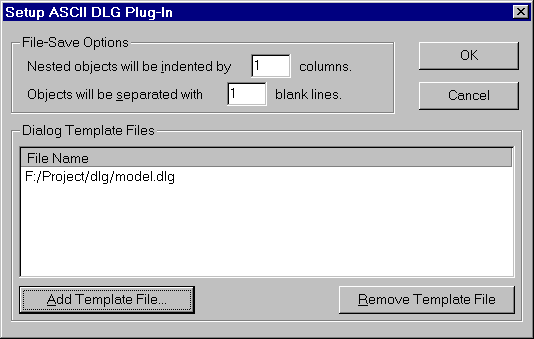
 The Eloquence Development Environment
The Eloquence Development Environment