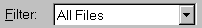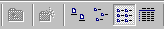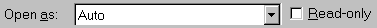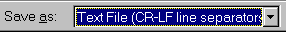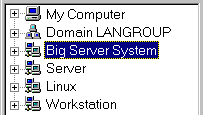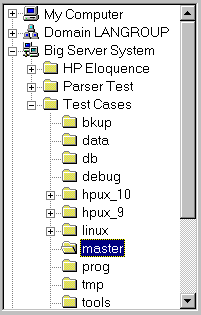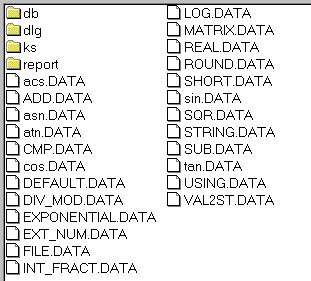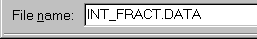The Eloquence Development Environment
The Eloquence Development Environment
The Explorer Window
The Eloquence Development Environment provides an consistent and
familiar view on files: The Explorer Window.
The Explorer Window is used opening and saving of files.
Explorer Window components
Window Title
The window title always reflects the operation and current path.

File Filter
The Filter selection specifies which files are displayed in the File
Pane. Filters are based on file extensions.
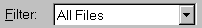
The filters are currently hard-coded
but will be configuratable in a later version.
Currently available filters values are
- "Eloquence Programs" (files with a .PROG extension)
- "ASCII DLG Files" (files with a .dlg extension)
- "IDM Dialog Files" (files with a .idm extension)
- "Text files" (all other)
and "All Files" which disables the filter.
Toolbar Buttons
The toolbar buttons provide access to the following functions:
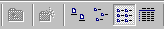
- Directory Up
- Display the files in various formats (Large Icons, Small Icons,
List, Details)
Open mode
When opening a file, the "Open As" and "Readonly" controls let you define the
file type and open mode.
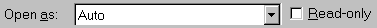
The following file types are available:
- Auto - guess file type by file extension
- Eloquence program - a binary program file
- Text File - a text file
- ASCII DLG File - a dialog file
- IDM Dialog File - a dialog file
When opening a file in "Readonly" mode, the editor will reject any
changes.
Note When opening a text file, the editor automatically takes care
of the line separator (LF, CR/LF, CR). This can also be changed in the
Document Properties and at file save time.
Save mode
When saving a Text file, the "Save As" control makes it possible to
define the file format.
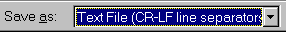
The Server List
The left pane shows the list of all accessible (configured)
systems. This includes the local machine, Systems reachable
through the builtin network services and systems running the
Eloquence eloqsd server.
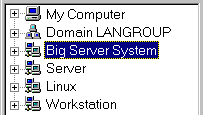
You can open a machine by either double clicking on the machine name or
icon or clicking on the + Symbol in front of the machine.
- When opening the local machine, the list of local drives becomes visible.
- When opening a remote system, the list of accessible directories ("Shares")
becomes visible. When accessing an Eloquence eloqsd server, only shares
you are allowed to access are displayed.
To open a directory, either double click on the directory name or
icon or clickon the + Symbol in front of the icon.
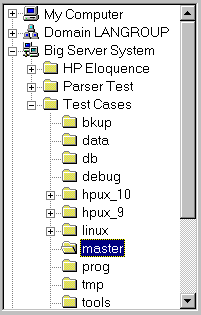
The File List
The right pane shows a list of directories or Files in the selected
directory. When opening a file, you can select on or more files.
The list of selected file names is transferred in the File Name control.
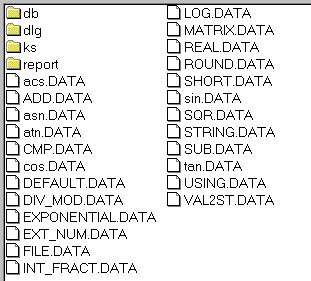
The File Name
When opening a file, the File Name control contains a list of file names
to open. When saving a file (Save As), the File Name contains the
target filename.
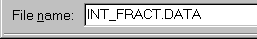
© Copyright 1997 Hewlett-Packard GmbH. All rights reserved.
Revision: 98/02/18
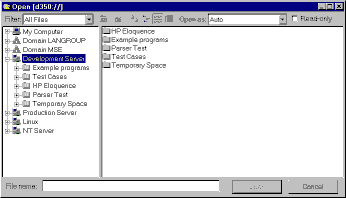
 The Eloquence Development Environment
The Eloquence Development Environment