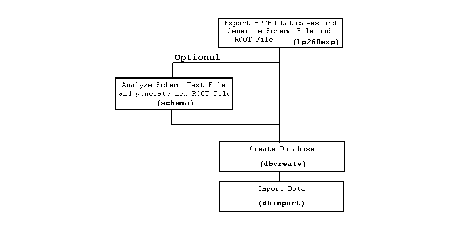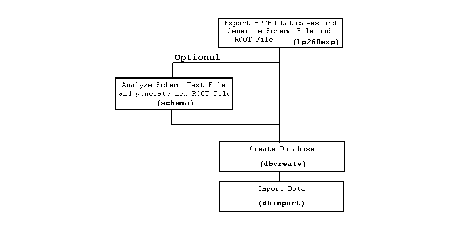2 Migrating HP 260 Applications
Creating an Eloquence Database
HP 260 databases cannot be used in their original form. They must be converted to Eloquence databases. This conversion process consists of four main steps, as shown below:
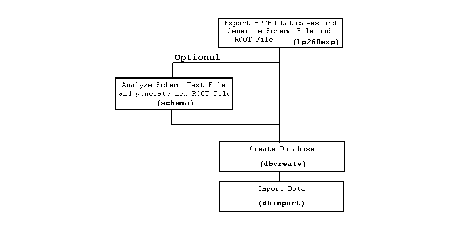
Figure 2 Creation of Eloquence Database
Carry out the following steps to convert an HP 260 database to an Eloquence database:
- Use the hp260exp command to extract the contents of manual and detail data sets and convert them to ASCII text files. These text files are named in the format databasename.datasetnumber.exp. They are referred to as export files. The hp260exp command can also be used to create a schema text file named databasename.txt and a ROOT file named databasename.ROOT.
To explain this process, suppose you have an HP 260 database named SAD that has been transferred into the directory /extra/migrate/vol1. Also suppose you want to generate a schema text file and ROOT file in addition to the export files. The first step is to change to the appropriate directory and execute the hp260exp command as shown here:
cd /extra/migrate/vol1
hp260exp -v SAD
This hp260exp command generates the schema text file SAD.txt and the export files SAD.03.exp, SAD.04.exp, SAD.05.exp, SAD.06.exp. The reason the export files start with data set 03 is because the first two data sets are automatic data sets, and automatic data sets are filled automatically when the Eloquence dbimport command is executed.
The -v option specifies that a detailed listing of procedures be displayed. For a description of other options available, refer to page 25 .
- Create a new database from the schema text file with the schema command. The schema command checks the syntax of the schema text file and, if the syntax check reveals no errors, creates a database catalog or optionally a ROOT file (for A.05.xx compatibility).
Using SAD.txt as an example, the command sequence is as follows:
schema SAD.txt
Refer to the Eloquence manual for more information on the Eloquence schema command.
NOTE: The export files are ASCII text files; therefore, numbers are stored as numbers and text in quotation marks. The division between individual data fields is marked by a comma.
- Use the Eloquence dbcreate command to generate the Eloquence database. For example:
dbcreate -v SAD
Refer to the Eloquence manual for more information on the Eloquence dbcreate command.
- The final step to convert an HP 260 database to an Eloquence database is to use the Eloquence dbimport command to load the data from the export (.exp) files into the data sets created using dbcreate. Here is an example:
dbimport -v SAD
This command sequence loads the data of the SAD export (.exp) files into the database.
Refer to the Eloquence manual for more information on the Eloquence dbimport command.
HP260 to Eloquence Migration - 13 FEB 2003