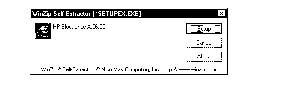






3 Installing Eloquence on the Windows 32 bit platform
r To install Eloquence from a directory (for example if you downloaded the files from the Internet), please change to the directory and start the setup.exe program. Please make sure that all packages that you wish to install (for example run.z and dev.z etc.) are located in this folder.
NOTE: The setup program requires all packages in the same directory it was started from. On startup it examines all packages in the start directory and adjusts its selection appropriately. This is not required for patch files.
The Eloquence installation program is compliant with the Windows Setup/Uninstall procedures. You can use the control panel to uninstall Eloquence.
The Eloquence installation program normally takes care of upgrading an installed Eloquence release. However, manual adjustments may be required when upgrading to a new Eloquence revision. Please read the Eloquence release notes before installing or upgrading Eloquence.
The setup program has been compressed into a self extracting exe file. After it has been started the following dialog appears:
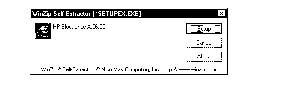
Please choose Setup to continue the installation process. This will unpack the setup program and additional components contained in the setup.exe to a temporary location on your disk and execute it.
After a short delay the Welcome dialog and the License Agreement will appear on the screen. You must accept the Eloquence license agreement in order to continue the installation.
The "Installation Options" dialog will appear next. It can be used to select the operation of the setup program.
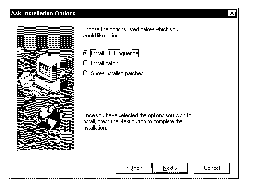
The following options are available:
Install Eloquence
This option is used to install Eloquence software.
Install patch
This option is used to install Eloquence patch files. Please refer to the section Eloquence patch installation below for more information.
Show installed versions
This option is used to obtain version information about the installed Eloquence packages. Please refer to the section Obtaining version information below for more information.
To continue the installation process, please select the option "Installing Eloquence".
The "Select Components" dialog comes next. It can be used to select the Eloquence components which you want to install.
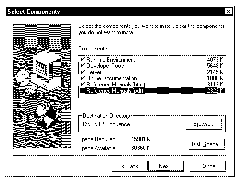
The Components list provides the list of available Eloquence components. Only components which are available (the package file is present) and can be installed (due to platform or security restrictions) are displayed.
Each component marked with a check mark will be installed subsequently. You can set or remove this mark with your mouse. By default, the Runtime Environment and all already installed components are marked for installation.
The Destination directory shows the path, where Eloquence will be installed. You can use the Browse push button to select a different directory. The default installation path is /Program Files/Hewlett-Packard/HP-Eloquence.
The following packages are available:
Runtime Environment
This package includes the Eloquence runtime environment.
Developer Tools
This package includes the Integrated Development Environment (IDE) and additional program development related tools.
Server
This package provides the Eloquence server software. This cannot be installed on Windows 95 and requires administrative capabilities.
Online Documentation
This package includes the online documentation of the Eloquence IDE and other components and the Eloquence release notes.
Reference Manuals (html)
This package includes the Eloquence Reference Manuals in HTML format. Since is consists of more than 1000 files, installing on a FAT filesystem can take up considerable disk space.
Reference Manuals (pdf)
This package includes Eloquence Reference Manuals in PDF format. This can be read using the free Adobe Acrobat Reader software which is included on the CD-ROM media or can be downloaded from the Internet
The "Select Program Folder" dialog asks you where the Eloquence software should be installed in the Start menu.
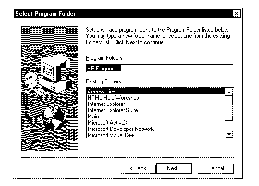
The default program folder name is "Eloquence".
The next dialog will display a short summary of your installation options. If you continue, the installation program will start copying Eloquence to your hard disk.
NOTE: Existing configuration files are not replaced by the installation. Instead, a new template file is installed in the etc subdirectory with the extension .sam (sample).
NOTE: Please note: Don't install a regular Eloquence install package as a patch file. No configuration is performed on patch files. You should only install patches for already installed Eloquence packages.
Please start the setup.exe program as described previously in this chapter. In the options dialog, please select the Install Patches option.
A file selection box appears to select the Eloquence patch file. Eloquence patch files are named patch??.z. After the patch file has been selected, the files included in the patch file are used to replace the original files on your disk.
The setup program will then obtain version information about installed Eloquence packages and patches from the registry.
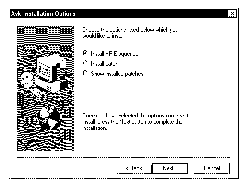
In order to uninstall Eloquence services an additional manual step is required to unregister the Eloquence services from the Windows NT operating system.
After that, you can remove the Eloquence software using the usual uninstall function in the control panel.
| Package | Description |
|---|---|
| run.z | Eloquence runtime environment |
| dev.z | Eloquence development environment |
| server.z | Eloquence server software |
| doc.z | Online documentation (HTML) |
| man.z | Reference manuals (HTML) |
| pdf.z | Reference manuals (PDF) |