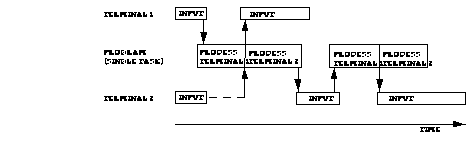






13 Asynchronous Devices
The ON-condition statements overlap I/O and processing. For example, instead of waiting for a terminal to respond to a prompt, the program does other processing until a carriage return is received from the terminal. If the input is not received before processing is finished, the program uses the WAIT statement to explicitly wait for the input.
Overlapping I/O and processing of other tasks is particularly useful in applications where several terminals are serviced by a single program. For example:
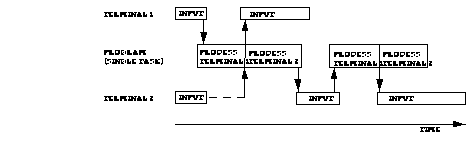
The CALL statement is recognized in all successive environments including the one containing the statement.
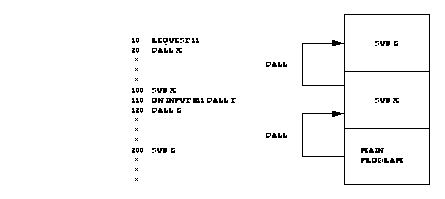
This program is a good example of how not to program with ON-condition statements. When subprogram X is called, the ON INPUT # statement is executed. The interrupt is defined in subprogram X and in subprogram Z. When both X and Z are exited, however, the interrupt is no longer defined.
10 REQUEST 12 20 ON INPUT #12 CALL X 30 WAIT 100 SUB X 110 A$=AREAD$(12) 170 ON INPUT #12 180 SUBEXITUsing OFF INPUT # clears the branching statement of the ON INPUT # statement which was executed in the same environment. Therefore, an ON INPUT # with no branching statement will subsequently be ineffective.
10 REQUEST 12
20 ON INPUT # 12 CALL X
30 CALL Y
100 SUB X
110 OFF INPUT #12
120 PRINTER IS 12 The OFF INPUT #12 and ON INPUT #12
130 PRINT "..." statements are executed in a different
environment than the initial
180 ON INPUT #12 ON INPUT #12 statement.
190 SUBEXIT
5 OPTION BASE 1 10 DIM A$[254] ,B$[254] 20 Port=11 30 REQUEST Port 40 PRINTER IS Port ,WIDTH(-1) 50 PRINT "Please enter your name:"; 60 ON INPUT #Port GOTO Ini 70 WAIT 80 Ini: A$=AREAD$(Port) * Input data from the 90 PRINT "What's your street address"&A$&"?"* remote terminal; 100 ON INPUT #Port GOTO In2 * equivalent to LINPUT 110 WAIT * A$ directed to the 120 In2: B$=AREAD$(Port) * main console. . . .
In the following example, the program accepts a command from the terminal and the FNInterp function determines the task (X1, X2, and so on) to be done.
5 OPTION BASE 1 10 DIM Commd$[254] 20 Port=11 30 REQUEST Port 40 PRINTER IS Port ,WIDTH(-1) ! This is the default width for all TIO devices. 50 PRINT "Please enter a command";LIN(1);":"; 60 ON INPUT #Port GOSUB Service 70 WAIT 80 END 100 Service: Commd$=AREAD$(Port) 110 ON FNInterp(Commd$)+1 GOTO Cmd_err;Call_x1;Call_x2 120 Cmd_err: PRINT "ERROR: COMMAND NOT RECOGNIZED." 130 GOTO Print_lbl 140 Call_x1: CALL X1(Commd$) 150 GOTO Print_lbl 160 Call_x2: CALL X2(Commd$) 170 GOTO Print_lbl . . 200 Print_lbl: PRINT ";"; 210 ON INPUT #Port 220 RETURN
In the following example, the initial program is shown in the straight line approach example:
10 OPTION BASE 1 20 DIM A$(5)[254], B$(5)[254] 30 DISABLE 40 FOR Port=11 TO 14 50 REQUEST Port 60 PRINTER IS Port ,WIDTH(-1) 70 PRINT "Please enter your name:"; 80 ON INPUT #Port GOTO Ini 90 NEXT Port 100 ENABLE 110 WAIT 200 Ini: DISABLE 210 Port=(CURKEY-25)/3+11 !CALCULATE PORT NUMBER 220 A$(Port-10)=AREAD$(Port) 230 PRINTER IS Port,WIDTH(-1) 240 PRINT "What's your street address "&A$"?" 250 ON INPUT #Port GOTO In2 260 ENABLE 270 WAIT 300 In2: DISABLE 310 Port=(CURKEY-25)/3+11 320 B$(Port-10)=AREAD$(Port)The DISABLE and ENABLE statements are used to protect critical sections of code from GOTO interrupts.
This program can communicate with four terminals because Eloquence always knows where to go when it gets an input line from terminal. Having the system keep track of program state flow in this manner is called an Implicit State Machine. This is further discussed later in this chapter.
5 OPTION BASE 1 10 DIM A$[254], B$[254], Input$[254] 20 DIM Buff$(5)[750] 25 State=1 30 DISABLE 40 FOR Port=11 TO 14 50 PACK USING P1;Buff$(Port-10) 60 REQUEST Port 70 PRINTER IS Port 75 PRINT "Please enter your name:"; 80 ON INPUT #Port GOSUB Service 90 NEXT Port 100 ENABLE 110 WAIT 120 P1: PACKFMT State, A$,B$ 130 ! 200 Service:DISABLE 205 Port=(CURKEY-25)/3+11 210 Input$=AREAD$(Port) 220 UNPACK USING P1 ;Buff$(Port-10) 230 PRINTER IS Port 240 GOSUB X 250 PACK USING P1;Buff$(Port-10) 260 ON INPUT #Port 265 ENABLE 270 RETURN 280 ! 300 X: ON State GOTO S1,S2,S3 310 S1: A$=Input$ 320 PRINT "What's your street address "&A$&"?" 330 State=2 340 RETURN 350 ! 360 S2: B$=Input$This program demonstrates how PACK and UNPACK can be used to swap variables into and out of a common area. This program also illustrates how to use the Explicit State Machine approach.
The creation of a more complex TIO application program, however, usually consists of many tasks which may be executing concurrently. In the TIO environment, each remote device may be associated with a task which controls the processing and input/output associated with the others. If interaction is desired among tasks, however, you must ensure that it happens efficiently.
The multi-tasking environment is more complex than that of sequential programming for one task. The problems demand a highly organized and structured approach. Without such an approach, you may have a program containing persistent (but unrepeatable, under debugging conditions) interference problems among the tasks.
Structured programming is concerned with improving the programming process through better program organization. Structured programming techniques, such as constructive use of subroutines and subprograms, ensure that a program is understandable, easily modified and documented, and easier to debug.
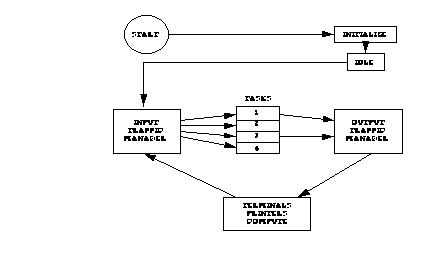
In regard to the above diagram, the following remarks should be made:
5 OPTION BASE 1 10 DIM A$[254], B$[254], Input$[254] 20 DIM Buff$(5)[750] 25 State=1 30 DISABLE 40 FOR Port=11 TO 14 50 PACK USING P1;Buff$(Port-10) 60 REQUEST Port 70 PRINTER IS Port 75 PRINT "Please enter your name:"; 80 ON INPUT #Port GOSUB Service 90 NEXT Port 100 ENABLE 110 WAIT 120 P1: PACKFMT State,A$,B$ 130 ! 200 Service: DISABLE 205 Port=(CURKEY-25)/3+11 210 Input$=AREAD$(Port) 220 UNPACK USING P1;Buff$(Port-10) 230 PRINTER IS Port 240 GOSUB X 250 PACK USING P1;Buff$(Port-10) 260 ON INPUT #Port 266 ENABLE 270 RETURN 280 ! 300 X: ON State GOTO S1,S2,S3 310 S1: A$=Input$ 320 PRINT "What's your street address "&A$&"?" 330 State=2 340 RETURN 350 ! 360 S2: B$=Input$ . .
A transaction consists of a logically complete interchange of prompts, commands, processing, input data and output reports. A transaction may be as simple as typing in a single command, in which case the transaction is just the action performed by that command. Transactions should be kept as simple as possible, otherwise the operational requirements (user training, program reliability, etc.) become extremely demanding.
Transactions may be categorized as follows:
In the executive mode example, the variable State is given a value when a routine has completed processing. When input is received from a terminal, State is used to determine the next task to perform. This method is called the Explicit State Machine Approach because the variable is explicitly assigned a value.
Therefore you must be aware of the relative priorities of the softkeys and the operations in your application. With this knowledge you will avoid unexpected results when running your application.
For example, if you decide that pressing a softkey on the terminal should never be allowed to interrupt your application, you should set the priority of all of the softkeys to a value lower than the priorities specified in your application program. This is done using the ON KEY # statement (refer to page 151 for the details of this statement).