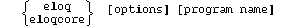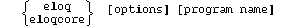2 Starting Eloquence
Starting the Run-Time Environment
The eloq or eloqcore command, used to start Eloquence, is executed from the operating system prompt. Syntax is as follows:
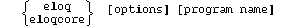
NOTE: The eloq program is not available on the MS Windows NT platform, because multiple tasking functions are not available, either. On a graphical user interface a second program is started to provide the user several dialogs.
Notice that you can specify either eloq or eloqcore. eloq is an interface to eloqcore; therefore, using eloqcore is slightly faster. The advantage that eloq has over eloqcore is that it allows you to use the Eloquence tasking statements--REQUEST #, ATTACH #, DETACH, and RELEASE #.
Specifying a program name along with the eloq or eloqcore command (for example, eloq ABC) causes the program specified to be run in the Eloquence environment. Once the program has completed, control returns to the HP-UX environment.
Executing the eloq or eloqcore command by itself simply shows the usage screen and returns control to the HP-UX environment. The usage screen shows the syntax of the command along with the options available. In other words, it shows the basics of how to use the command. Note that this does the same thing as the -help option.
Here is an explanation of the options associated with eloq and eloqcore:
- -help
- Causes the usage screen to be displayed.
- -r[ecord] file name
- Records every keyboard action performed by the user, and stores it in the specified file.
- -p[lay] file name
- Plays back the keyboard action in the specified file, previously recorded using -r file name.
- -b[ackground]
- Suppresses terminal output from a program. It is useful when running a program in background. Refer to page 322 for more information.
- -n[otask]
- Only applicable for the eloq command. This option disables Eloquence programmatic task processing. In other words, the tasking statements REQUEST #, ATTACH #, DETACH, and RELEASE # are disabled. Note that this option does not disable HP-UX background processing.
- -t[race][level]
- Causes a trace to be performed on the specified program. If no program name is specified, a trace is performed on any program run in the Eloquence environment. Levels available are 0 (default) = trace lines, 1 = trace explicit assigments, 2 = trace all assignments. For more informationsee chapter , External Tracing.
- -taskid #
- Starts a specific HP-UX process as the primary task. Replace # with the desired taskid number.
Eloquence Language Manual - 19 DEC 2002