Object types in a dialog
Since the dialog editor handles different dialog formats
which provide (slightly) different object types and
functionality, and template objects and models are treated
like their own object type, the available object types
can differ between dialog resource files.
In general, three basic object types are distinguished:
- Root objects:
This is an object that is the foundation of a dialog (it can be
the root object). This is usually a special container object.
For example a Dialog.
- Container objects:
This is an object that can contain other objects.
For example a Group Box.
- Regular objects:
This is an object that cannot contain other objects.
This is the most common object type.
For example Static Text, Edit Text and Push Button.
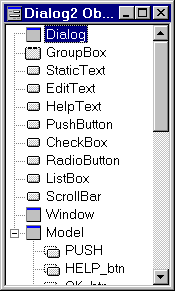 Objects are chosen from the Object Palette. It provides all "native"
objects provided by the current dialog file format and additional
objects that are defined in a template file ("models").
The available object types depend on what is supported by the dialog
file format of the active dialog window. The name is included in the
title bar of the Object Palette.
Objects are chosen from the Object Palette. It provides all "native"
objects provided by the current dialog file format and additional
objects that are defined in a template file ("models").
The available object types depend on what is supported by the dialog
file format of the active dialog window. The name is included in the
title bar of the Object Palette.
The icons in front of the object type name indicate the
general group to which the object belongs.
To hide the Object Palette
- Click the close box in the title bar of the
Object Palette window.
To show the Object Palette
- Select Object Palette ... from the object context menu.
The context menu is accessible by clicking with the right mouse button
on a dialog object or from the Browse Tool Window.
© Copyright 1997 Hewlett-Packard GmbH. All rights reserved.
Revision: 98/02/18
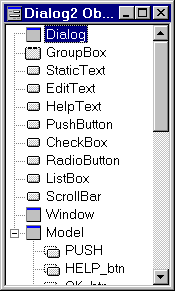 Objects are chosen from the Object Palette. It provides all "native"
objects provided by the current dialog file format and additional
objects that are defined in a template file ("models").
The available object types depend on what is supported by the dialog
file format of the active dialog window. The name is included in the
title bar of the Object Palette.
Objects are chosen from the Object Palette. It provides all "native"
objects provided by the current dialog file format and additional
objects that are defined in a template file ("models").
The available object types depend on what is supported by the dialog
file format of the active dialog window. The name is included in the
title bar of the Object Palette.