|
Related documents:
This feature allows to replicate database transactions to other
database environments (local or remote). Replication is unidirectional
and performed asynchronously. It is typically close to real-time if
allowed by server performance and connection bandwidth.
On the master server, committed transactions are saved in Eloquence
forward-log files. The dbrepl replication utility is used to transfer
and apply committed transactions from the master to any replicated
servers ("slave servers"). On the slave server(s), the databases are
available for access in read-only mode.
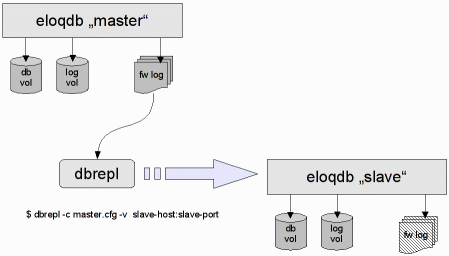
The Eloquence replication functionality is not specific to a database
but performs a replication of all changes to a database environment. It
does not perform regular database calls but replicates transaction results.
This improves performance and allows covering any changes that are described
by internal transactions, including administrative changes such as creation
of databases, structural changes and restoring single databases. Technically,
the replication function performs a continuous incremental forward recovery
on slave servers of committed transactions. Consequently, any information
that is not maintained by the database server is outside the scope of the
Eloquence replication functions.
Expected use of this function includes load sharing (e.g. use a
replicated environment for reporting), hot standby (allow switching
users to a running server instance in case of a problem) and making
replicated data available in branch offices that are connected through
WAN lines.
To use Eloquence replication, an additional "repl" license key is required.
To use replication the following requirements must be met:
- Eloquence B.07.10 or newer must be installed on the master and slave system.
- If using the Eloquence version B.07.10 on a master or slave system,
the B.07.10 patches enabling replication must be installed.
- The Eloquence version on the master and slave may be different.
Using a newer release on the slave system is always supported.
Using a newer release on the master system is supported as long as
no functionality is used that is not available in the earlier release
(for example, encryption requires Eloquence version B.08.10 or above.
- The slave function is only enabled if a specific (repl) license
key is present. The repl license key must be present on any system used
as replication slave. No repl license key is required on a master system
as long as it is not used as a replication slave.
- FwLog must be enabled on the master server; using EnableAudit=1
is suggested but optional (it is not required by the replication function).
Enabling FwLog on the slave server is optional.
- The master system needs sufficient disk space to hold any forward-
log files that are not yet replicated to the slave servers entirely.
- Replication master and slave must share the same architecture (same
byte order and alignment, may depend on the CPU or operating system).
The Eloquence replication functions add new options
for the server configuration file. The supplied default
file /opt/eloquence/8.0/newconfig/config/eloqdb.cfg has been
updated accordingly.
[Replication]
Role = Standalone | Master | Slave
RedirectWrite = server:service
IgnoreWrite = 0 | 1
TmpDir = /tmp
The Replication.Role configuration item defines the role of this
server.
If not specified, it will default to Standalone.
If set to Master this specifies a master server.
If set to Slave this specifies a slave server.
Setting Role to Master has the effect that some operations that
would result in replicated servers to become unsynchronized (such
as bimport) are disallowed. It also causes the master server to write
additional information on opened databases to the forward-log files,
that allow the slave server to detect conflicts between replication
and concurrent use.
Role must be set to Slave for a replicated server. If configured
as a slave server, any write attempt is rejected (unless RedirectWrite
or IgnoreWrite options are used) and the replication is enabled.
The RedirectWrite configuration item is only used on a slave server
and may be used to specify the corresponding master server for a
slave server.
It specifies the server name or IP address and service name or port
number, separated by a colon.
If RedirectWrite is defined on a slave
server, some DBOPEN modes (modes 1, 3, and 4) are transparently redirected
to the specified server (this will also add a note to the log file).
The IgnoreWrite configuration item is only used on a slave server.
If set, opening a database in write mode on a slave server is accepted
but internally converted into a read-only open mode. This way, a program
that opens a database in write mode but only performs read operations
may also run on a slave server.
Please note: If IgnoreWrite is set, RedirectWrite is implicitly disabled.
The TmpDir configuration item may be used on a slave server to specify
a temporary directory that is used as a scratch storage for collecting
and processing partial transaction information. It needs to provide
sufficient disk space to hold the size of the largest transaction.
It defaults to the /tmp directory.
Example configuration on a master server:
[Replication]
Role = Master
[ForwardLog]
FwLog = /fwlog/fw-%N
A master server needs to enable forward-logging to files (managed by
the server process) and should define a Role=Master.
Example configuration on a slave server:
[Replication]
Role = Slave
RedirectWrite = 194.64.71.28:8202
A slave server needs to define Role=Slave and may define
RedirectWrite to bounce DBOPEN calls in write mode to the master server.
Please note that the RedirectWrite configuration string (which may specify
server or service by name) is resolved by the client library.
Also note that RedirectWrite only affects application programs using one of
the dbopen modes 1, 3, or 4. Some database utilities, such dberase, use special
dbopen modes and will fail when used with a slave server.
The Eloquence dbrepl utility is used to replicate committed
transactions from a master server to a slave server. This utility
needs to be run with dba privileges.
The dbrepl utility reads the master server config file to obtain
the location and naming convention of forward-log files.
It then contacts the specified slave server and obtains the most
recently synchronized checkpoint on the slave server.
With this information the master server forward-log files are
searched to locate a synchronization point. dbrepl then submits any
enqueued transactions from this point to the slave server.
Once the slave server is up to date, any subsequently committed
transactions should be replicated close to real-time, subject to
communication bandwidth. Replication should only place minor load
on the master and slave server once synchronization has been
achieved.
As the dbrepl utility reads the master server forward-log files,
it should run on the same system as the master server and requires
read-only access rights to the forward-log files of the master
server.
Usage:
dbrepl [options] [slave_server_addr]
options:
-help - show usage (this list)
-c cfg - master server configuration file
-v - verbose, display progress
-u name - user name (defaults to dba)
-p pswd - password
-d flags - debug flags
-S - synchronize on existing log, then exit
-G - process current log generation, then exit
-b bps[k|m] - limit bandwidth to bps [kilo|mega] bits per second
-T timestamp - process until point in time (incl.)
timestamp formats:
YYYY-MM-DD HH:MM:SS
MM/DD/YYYY HH:MM:SS
DD.MM.YYYY HH:MM:SS
The -c option is used to specify the master server config file.
If not present, it defaults to the default config file on the
local system (i.e. /etc/opt/eloquence/8.0/eloqdb.cfg for HP-UX and Linux).
The slave_server_addr command line option specifies the slave server
host name or IP address and service name or port number, separated
by a colon (e.g. 194.64.71.28:8202). The host name or IP address may
be omitted and defaults to localhost (127.0.0.1).
The EQ_DBSERVER environment variable may be used to specify the slave
server address. The EQ_DBUSER and EQ_DBPASSWORD environment variables may
be used as an alternative to the -u / -p options (to help preventing
passwords from being recorded and visible in shell history or server log
files).
By default, dbrepl synchronizes all enqueued changes and then
closely follows any on-going changes on the master server.
- If the -S option is present, dbrepl exits once all enqueued changes
are synchronized.
- If the -G option is present, dbrepl exits if the volume generation
changes (eg. master server is restarted, on-line backup or "dbctl
forwardlog restart" is run).
- If the -T option is present, dbrepl exits after processing all
enqueued changes up to (and including) a given checkpoint date and
time. The time defaults to 00:00:00 if not specified explicitly.
Date and time can be separated by space or other characters, shell
quoting might be required.
For example:
$ dbrepl -c /etc/opt/eloquence/8.0/eloqdb.cfg -v -S :8202
R1: processing forward-log file: /fwlog/fw-1-1
R1: found synchronization point with slave server
...
R1: processing forward-log file: /fwlog/fw-12-1
R1: slave server is up-to-date until 2006-04-18 18:54:17
$
The -b option can be used to limit the network bandwidth consumed
by the replication. This throttling can be useful in case the network
link between master and slave(s) is not dedicated to dbrepl and should
not be saturated by the replication during high activity periods on
the master. Note, however, that such throttling results in slave
servers no longer being updated "as fast as possible".
The bandwidth limit is specified as bits, kilo bits (k suffix) or
megabits (m suffix) per second. Any suffix must directly follow the
value. For example: options "-b 2m" or "-b 2048k" or
"-b 2097152" each specify a limit of 2 megabits per second,
which is equivalent to 256 kilobytes per second.
To temporarily stop synchronization of a slave server, it is
sufficient to stop the dbrepl utility. On next start dbrepl will
continue from the previous point.
Database locks are not replicated between master and slave servers,
i.e. DBLOCK calls issued on the master have no effect on the slaves
and DBLOCK calls issued on a slave have no effect on the master.
This might cause applications behave differently when run on a
slave server instead of the master server. For example, if a report uses
DBLOCK calls to prevent certain data from being changed concurrently
by other programs. On a slave server, the DBLOCK calls by the report
program would not prevent dbrepl from applying concurrent database
updates because dbrepl does not use IMAGE calls.
Information about databases opened for writing on the master
is recorded in the forward-log files and thus available to dbrepl and the
slave server. A slave server uses this information to prevent conflicting
modes of access by suspending replication temporarily or by rejecting the
conflicting DBOPEN attempts on the slave. For example:
-
If a database is open in mode 8 on the slave server, replication is
temporarily suspended as soon as the forward-log indicates a segment where
the specific database was opened for writing on the master server. The
slave resumes replication when the conflicting DBOPEN mode 8 ends.
Please note that this suspended state does not only apply to the specific
database, but to the slave server as a whole.
-
If a dberase is replicated to the slave while the target database is still
in use on the slave server, replication is temporarily suspended until the
required exclusive access to this specific database is possible.
Please note that this suspended state does not only apply to the specific
database, but to the slave server as a whole.
-
While replicating transactions that have been written on the master
server using a DBOPEN in mode 3, the slave server will reject DBOPEN attempts
for this specific database on the slave server.
The dbctl utility may be used to obtain replication status
information from a master or slave server. Output includes server
role, forward-log status and most recently processed checkpoint.
For a slave server it also shows whether replication is active
or inactive.
For example:
$ dbctl replication status
Server is configured as MASTER
Last checkpoint is 12-1.1083 (2006-04-18 18:57:13)
Forward-logging is enabled.
Forward-log is '/fwlog/fw-12-1'.
$ dbctl -h slave_host -s slave_port replication status
Server is configured as SLAVE
Replication is active
Last checkpoint is 12-1.1083 (2006-04-18 18:57:13)
Forward-logging is enabled
Forward-log is '/slave/fwlog/fw-12-1'
Please note:
- The "Replication is active" status on the slave server
replication status indicates that a dbrepl process is connected.
It does not indicate if the dbrepl processes is making any progress
or is blocked. A "Replication is inactive" status would indicate that
no dbrepl process is connected to the slave server.
-
The slave server status displays checkpoint timestamps as
received from the master server, i.e. when the respective checkpoint
occured on the master, not when it was finally applied on the slave.
This info may be helpful in cases where replication has been stopped
or is processing backlog during "catch up" phases.
-
If the master server is idle (no database opened) the slave server
checkpoint timestamp is not updated. The master server does not
record its checkpoints in the fwlog file if there is no user activity.
Consequently, the last replicated checkpoint timestamp on the
slave server is not updated.
The "dbctl replication stop" command may be used on a slave server
to disconnect an active replication session. dba authorization is required.
This is equivalent to performing a "dbctl killthread" on the TID of the
respective replication session.
To setup a slave server, forward-logging needs to be configured on
the master server.
Then a backup copy of the volume files of the master server is
transferred to the slave environment. This could also be a previous
backup if the forward-log files since this backup are present on the
master server.
On the Slave server, the server config file needs to specify
Replication.Role = Slave. The slave server needs to be started.
On the master server, run the dbrepl utility to start replicating
any committed changes to the server. After some time the slave
server should become current and follow the master server closely.
For a step-by-step checklist and a 7.10 demo session see:
While the use of forward-logging is mandatory on the master server,
it is optional on the slave server. If enabled, the slave server writes
a replicated copy of the forward-logs in addition to maintaining the
replicated copy of the databases. This may be helpful in disaster recovery
or auditing situations; for example, when the master server is inaccessible.
In the eloqdb configuration file on a slave server, the only relevant parameter
of the [ForwardLog] section is FwLog. Any other configuration parameters in the
[ForwardLog] section (for example, FwMaxSize or EnableAudit) are ignored by the
slave server because they are defined by the master server.
For slave server forward-logging, the FwLog parameter must be configured
for automatic file management, that is, it must refer to a directory with
sufficient disk space available and have the %N token in the filename part.
On the slave server, the sequence of the forward-log files equals the
file sequence on the master server. In other words, all the information
contained in the master forward-log files are copied to files with the
same generation and sequence numbers on the slave server.
If a replication is suspended and later resumed, the slave server locates
the last checkpoint in the existing forward-log files and continues to
append new replication actions at that point. Therefore, in the end the
slave server forward-log files will always equal the master server files.
The dbctl forwardlog interface allows to manually enable/disable forward-
logging and to query the current forward-log status.
If forward-logging is disabled the slave server immediately stops to
write to its forward-log files. Any information that is replicated after
forward-logging was disabled will never be written to the slave server
forward-log files (i.e., the forward-log is interrupted at that point).
The disabled state is retained until forward-logging is manually enabled
or the slave server is restarted.
When forward-logging is manually enabled the slave server forward-log
will typically not be written immediately. Instead, the slave server
starts to write the forward-log when a new replication segment begins
(i.e., when the master server begins a new forward-log segment).
The following procedures should be used to switch roles of any
replicated server:
- Stop the master server
- Make sure replication has synced the most recent transaction.
If the dbrepl utility is not active you may want to consider
running dbrepl with the -S option to make sure the most recent
changes are replicated.
- Shutdown the slave server.
- Change the master and slave configuration files (change role
from master to slave and vice versa) and restart the server
processes. Please make sure the former slave server has
forward-logging enabled.
This procedure ensures an orderly handover and allows to replicate
changes from the new master server. In all other cases the new
slave server must be re-synchronized from the new master server
(see section above).
After the master server has failed, the recommended procedure is
to change the role on the slave server to a master. This allows
to continue with minimal interruption.
The former master server is eventually recovered from the former
slave server and updated by replication as described above.
However, if changing server roles is not desired it is also
possible to recover the master server from the slave server with
the procedure described below:
- Make sure the dbrepl utility is not active on the master
server
- Remove the fwlog files from the master server (or move them
to a backup directory). If the master has failed its content
may not be consistent with the slave server.
- Copy the volume files from the slave server to the master
server. The slave server may be running and on-line backup
mode is not required.
- Start the master server process.
- Start dbrepl to replicate database changes to the slave.
Any modification to a database environment that is not described
through transactions will have the effect that the replication gets
out of sync and any slave servers need to be re-synchronized.
This may be the result of using Eloquence off-line support
utilities that could affect the database content while the server
process is not active, for example:
- dbfsck (when used to perform database low level repairs)
- dbcfix (when used to repair database chain linkage)
Disabling forward-logging on the master server for any reason (eg.
due to lack of disk space or for administrative purposes) will have
the effect that any slave servers need to be re-synchronized.
The Eloquence bimport function (for data migration) only partially
uses transactions (only meta data are covered by transactions for
performance reasons). Consequently, the bimport function may not be
used on a master server (this function is disabled when configured
as a master server) and its use would require re-synchronizing any
slave servers.
Any configuration changes affecting the database volume files (e.g.
adding a volume file or changing the volume file size limits) requires
the same change to be applied to any replicated database environment.
Future versions of the replication function should be able to detect
this condition and stop replication unless the slave server is
configured equivalently. However, the current release will result
in an abort of the slave server.
In case the master server aborts (e.g. due to an internal problem
or due to a system crash when SyncMode is enabled) the replication
should usually be able to continue once the master server was
restarted and recovered successfully. During startup the master
server (or a dblogreset) would attempt to recover any possibly
missing records from the transaction journal. If successful, the
replication should be able to continue.
Modification of database content on a replicated server (slave server)
is not allowed in any case. Using Eloquence off-line maintenance
utilities (such as dbfsck in write mode) to modify the volume files
content will either corrupt the slave environment or cause the
replication to stop (and requires re-synchronization).
A recovery of the master server from backup (restoring the volume
files from the backup and running dbrecover) could corrupt a
replicated server state or cause replication to fail unless the
forward recovery continues beyond the point the slave server was
most recently synchronized with. For example, restoring a backup
and running dbrecover on a partial set of forward-log files and then
starting the master server would have this effect.
|


