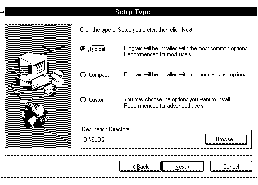






4 Installing Eloquence on the Windows 16 bit platform
r To install Eloquence from a directory (for example if you downloaded the files from the Internet), please change to the directory and start the setupex.exe program.
The Eloquence installation program normally takes care of upgrading an installed Eloquence release. However, manual adjustments may be required when upgrading to a new Eloquence revision. Please read the Eloquence release notes before installing or upgrading Eloquence.
After you started setup.exe the Welcome dialog and the License Agreement will appear on the screen. You must accept the Eloquence license agreement in order to continue the installation.
The "Setup Type" dialog will appear next. It can be used to select the operation of the setup program.
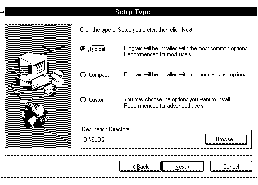
The following options are available:
If you have selected Custom Type the "Select Components" dialog comes up. It can be used to select the individual Eloquence components which should be installed.
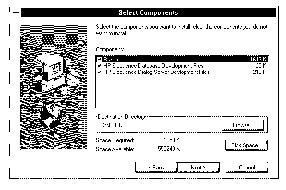
The following components are available:
Runtime
This option installs the Eloquence Runtime Environment. This includes the Eloquence dialog subsystem and the Eloquence data base DLL.
Database Development Files
This provides additional files which are required to integrate the Eloquence data base DLL into your 'C' program. This includes the eloqdb.h include file and eloqdb.lib which is required to link your application against the eloqdb.dll.
Dialog Server Development Files
This provides additional files which are required to build your own dlgsrv using the 'C' programming language. This can be used to integrate additional functionality into the Eloquence dlgsrv. Please note, that the ISA Dialog Manager product is required in addition to do so.
The Destination directory shows the path, where Eloquence will be installed. You can use the Browse
push button to select a different directory. The default installation path is C:\ELOQ.
The "Select Program Folder" dialog asks you where the Eloquence software should be installed in the Program Manager menu.
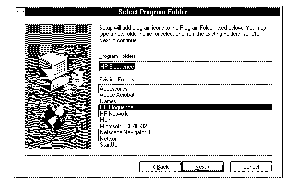
The default program folder name is "Eloquence". If you want to install the 16 bit Eloquence software in addition to the 32 bit version or the A.05.xx version, you should enter a different program folder name (eg. Eloquence 16 bit).
The next dialog will display a short summary of your installation options. If you continue, the installation program will start copying Eloquence to your hard disk. If a previous eloq.ini configuration file is detected, program pathes are adjusted acordingly and the following note appears:
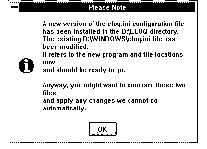
NOTE: Existing configuration files are not replaced by the installation. A new default eloq.ini configuration file is installed in the destination directory.
After the initial installation of Eloquence, you should configure your system as described in the next section.
The uninstall program does not remove your eloq.ini and eqexec.ini configuration files from the \WINDOWS directory. They must be removed manually.