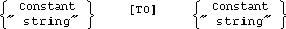






6 Branching and Subroutines
IF conditional expression THEN
(statements)
.
.
.
ELSE
(statements)
.
.
.
END IF
The ELSE statement is optional. If left out and the conditional expression is false, execution is passed to the statement after END IF. If a branch occurs into the statements immediately after IF, program execution continues after the END IF when the ELSE is encountered. When an END IF is required but cannot be found, an error occurs.
Here is an example sequence from a text processing program. It checks the first character of string Line$. If it contains a period, the statements immediately following IFTHEN determine the exact string and branch to perform the appropriate function. If the first character is not a period, the ELSE statements are executed.
200 IF Line$[1,1]="." THEN ! Check for command line.
210 IF Line$[1,3]=".BR" THEN Break
220 IF Line$[1,3]=".PA" THEN Page
230 IF Line$[1,3]=".AP" THEN Append
240 ELSE
250 PRINT Line$ ! Print text line.
260 Printpos=Printpos+1
270 END IF
.
.
.
The syntax for the block is as follows:
WHILE conditional expression
(statements)
.
.
.
END WHILE
If control is transferred into the loop via GOTO or other non-structured construct, an error results when the END WHILE is encountered. If an END WHILE cannot be found when required, an error occurs.
Here is a sequence which reads and prints numbers in successive records of a disk file. Control exits the block when the TYP function returns 3, indicating that the end of file is reached.
10 ASSIGN #1 TO "Parts, SYSTEM" 20 WHILE TYP(1)3 !Exit at end of file. 30 READ #1:Part$ 40 PRINT Part$ 50 END WHILE 60 END
LOOP
(statements)
.
.
.
END LOOP
The loop may be exited only by an EXIT IF statement.
EXIT IF conditional expression
If the condition is true, the loop is exited. If control is transferred into the loop via GOTO or another non-structured construct, an error results when the END LOOP is encountered.
Note in the next example that EXIT IF exits the inner-most structured block. Other structured blocks active within LOOP (for example, REPEATs, WHILEs, or FORs) are deactivated by removal from the system stack.
10 DIM Ltr$[1],Char$[1] 20 INTEGER Xpos,Badguess,Goodguess 30 DATA 31,T,33,E,35,L,37,O,40,B,42,O,43,C 40 DISP " Guess the statement by entering one letter at a time:",LIN(2) 50 DISP SPA(30);"_H_ _O_P _LK" 60 RESTORE 70 READ Xpos,Ltr$ 80 LOOP 90 CURSOR (Xpos,4) ! Put cursor at current blank. 100 INPUT "";Char$[1;1] 110 IF Char$=Ltr$ THEN 120 DISP " Good Guess!" 130 WAIT 1000 140 DISP " " 150 EXIT IF Ltr$="C" ! Exit loop if last guess is C. 160 READ Xpos,Ltr$ 170 Goodguess=Goodguess+1 180 ELSE 190 BEEP 200 DISP "Wrong letter ... try again." 210 WAIT 1000 220 DISP " " ! Clear message line. 230 CURSOR (Xpos,4) 240 Badguess=Badguess+1 250 END IF 260 END LOOP 270 DISP "You guessed it within";Goodguess+Badguess;"tries,"; 280 DISP "and";Badguess;"incorrect guesses!" 290 END
REPEAT
(statements)
.
.
.
UNTIL conditional expression
If control is transferred into the loop via a GOTO or other non-structured construct, an error results when UNTIL is encountered.
The next sequence repeats lines 50 and 60 until X=Xsqr.
10 INPUT "Enter an integer >1:";X 20 Xsqr=X*X 30 DISP "Sum of";X;"through";Xsqr;"is:"; 40 REPEAT 50 Sum=Sum+X 60 X=X+1 70 UNTIL X=Xsqr 80 DISP Sum 90 END
SELECT string or integer selection expression
CASE case list
(statements)
.
.
.
CASE ELSE
(statements)
.
.
END SELECT
The case list is a list of case items separated by commas. A case item is defined as follows:
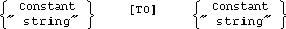
or
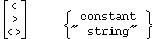
Any number of CASE statements may be used. CASE ELSE is optional. At syntax time, all constants in the case list are verified to be either type string or integer. At execution time, a check is made to verify that the type of selection expression matches the types in the CASE statements. Some example CASE statements are shown here:
100 CASE 1 100 CASE <5 100 CASE >59 100 CASE 1 TO 10 100 CASE "A" TO "J"If the selection expression matches the ranges specified in any of the CASEs, the statement block following that CASE is executed. If no CASE is matched, the statement block following the CASE ELSE is executed. If there is no CASE ELSE, the SELECT block is entirely bypassed. Any CASEs following the first CASE ELSE are ignored.
If control is passed into the SELECT block via GOTO or other non-structured construct, the first CASE or CASE ELSE encountered causes control to transfer to the line following END SELECT. Statements following the SELECT, but preceding the first CASE or CASE ELSE, are not executed unless control is specifically passed to them via GOTO or another non-structured construct.
The next program sequence traps many errors typically encountered in a text processing program. The SELECT BLOCK defines a display message to explain each error. The Disperr routine inserts the error message at the current cursor position in test.
1000 Err_msgs: !Display error message and wait for ENTER key. 1010 BEEP 1020 SELECT ERRN 1030 CASE 18 1040 Line1$="INPUT LINE IS TOO LONG." 1050 Line2$="HIT ENTER, EDIT AND RE-INPUT THE LINE." 1060 CASE 53 1070 Line1$="IMPROPER FILE NAME FORMAT." 1080 Line2$="HIT ENTER AND RE-SPECIFY FILE NAME." 1090 CASE 56 1100 Line1$="FILE NAME IS UNDEFINED." 1110 Line2$="HIT ENTER AND RE-SPECIFY FILE NAME." 1120 CASE 132 TO 134 1130 Line1$="PRINTER OFF-LINE OR SWITCHED OFF." 1140 Line2$="READY PRINTER AND PRESS ENTER TO CONTINUE." 1150 CASE ELSE ! Other errors trapped here. 1160 Line1$=ERRM$ 1170 Line2$="CALL SYSTEM MANAGER FOR HELP." 1180 WAIT ! Wait for softkey. 1190 END SELECT 1200 GOSUB Disperr 1210 IF (CURKEY=5) OR (CURKEY=6) THEN RETURN 1220 GOTO Start 1230 Disperr: ! 1240 Ypos=YPOS 1250 CURSOR (1,Ypos) 1260 DISP " " ! Make room for message in text. 1270 CURSOR (1,Ypos),IV(80) 1280 DISP Line1$ 1290 DISP Line2$ 1300 INPUT ! Wait for ENTER key. 1310 CURSOR (1,Ypos) 1320 DISP " " ! Delete message. 1330 CURSOR (1,Ypos) 1340 RETURN